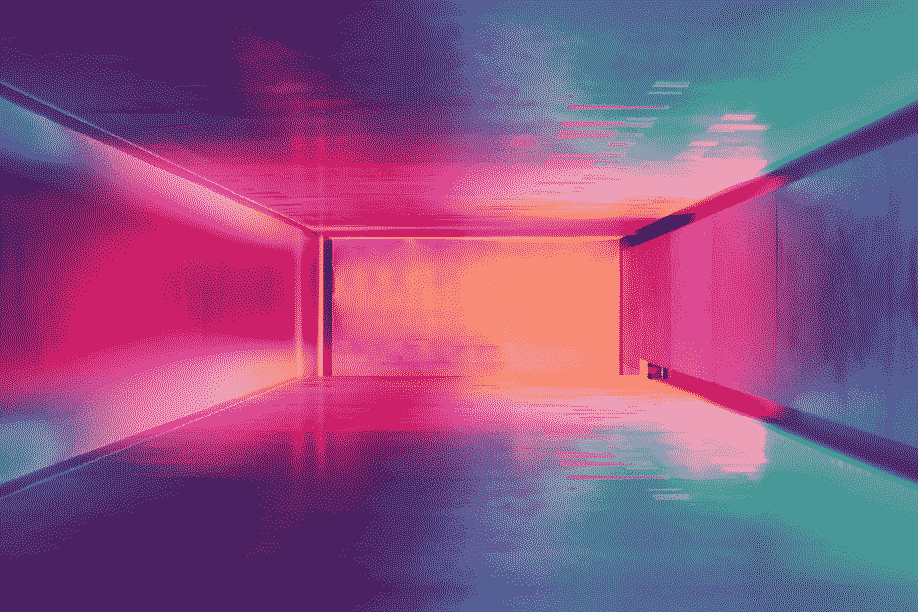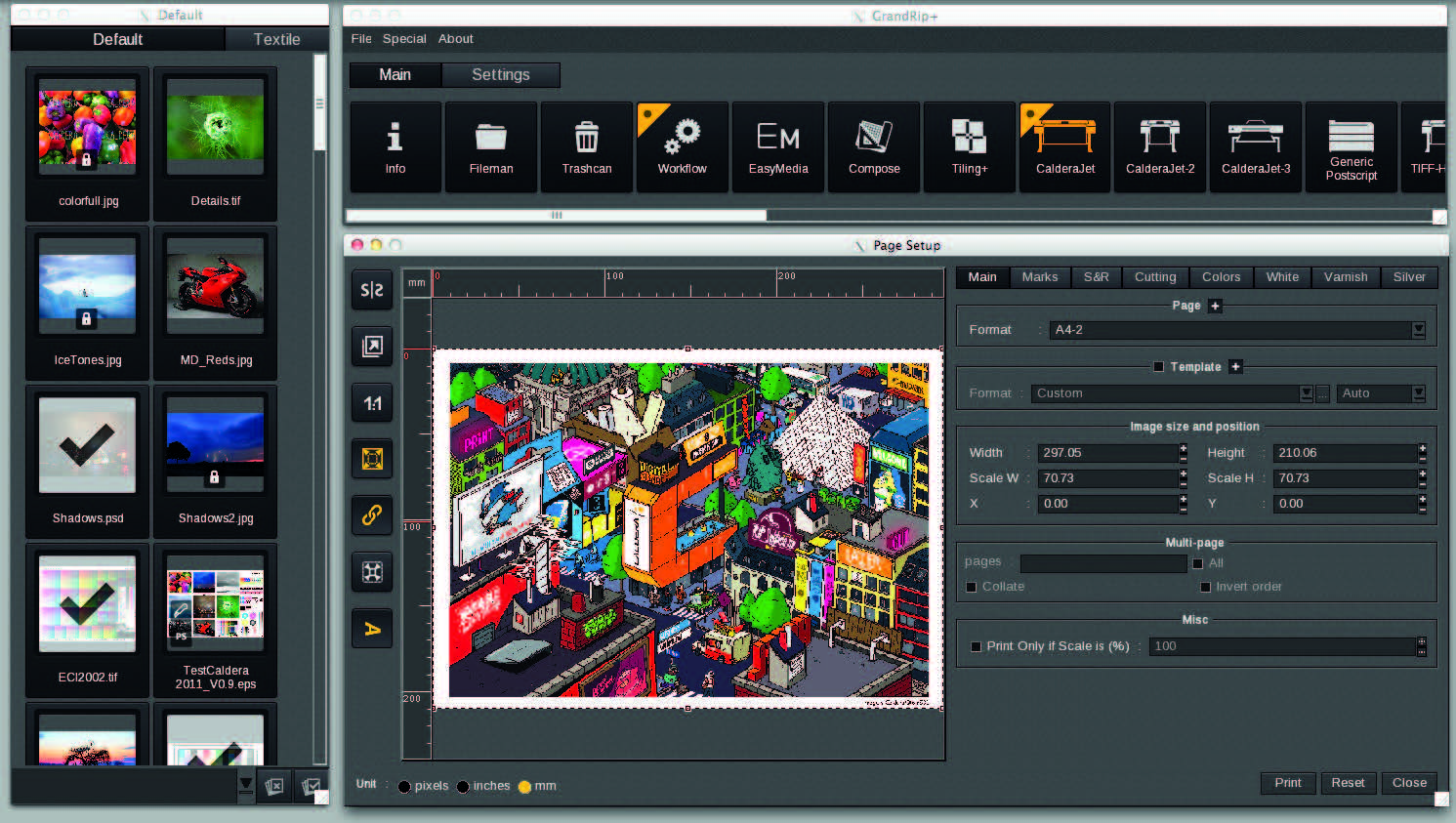Caldera has just released their must up to date RIP solution for Mac and Linux. The new up date brings a completely revamped user interface, automatic updating and increased RIP speeds.
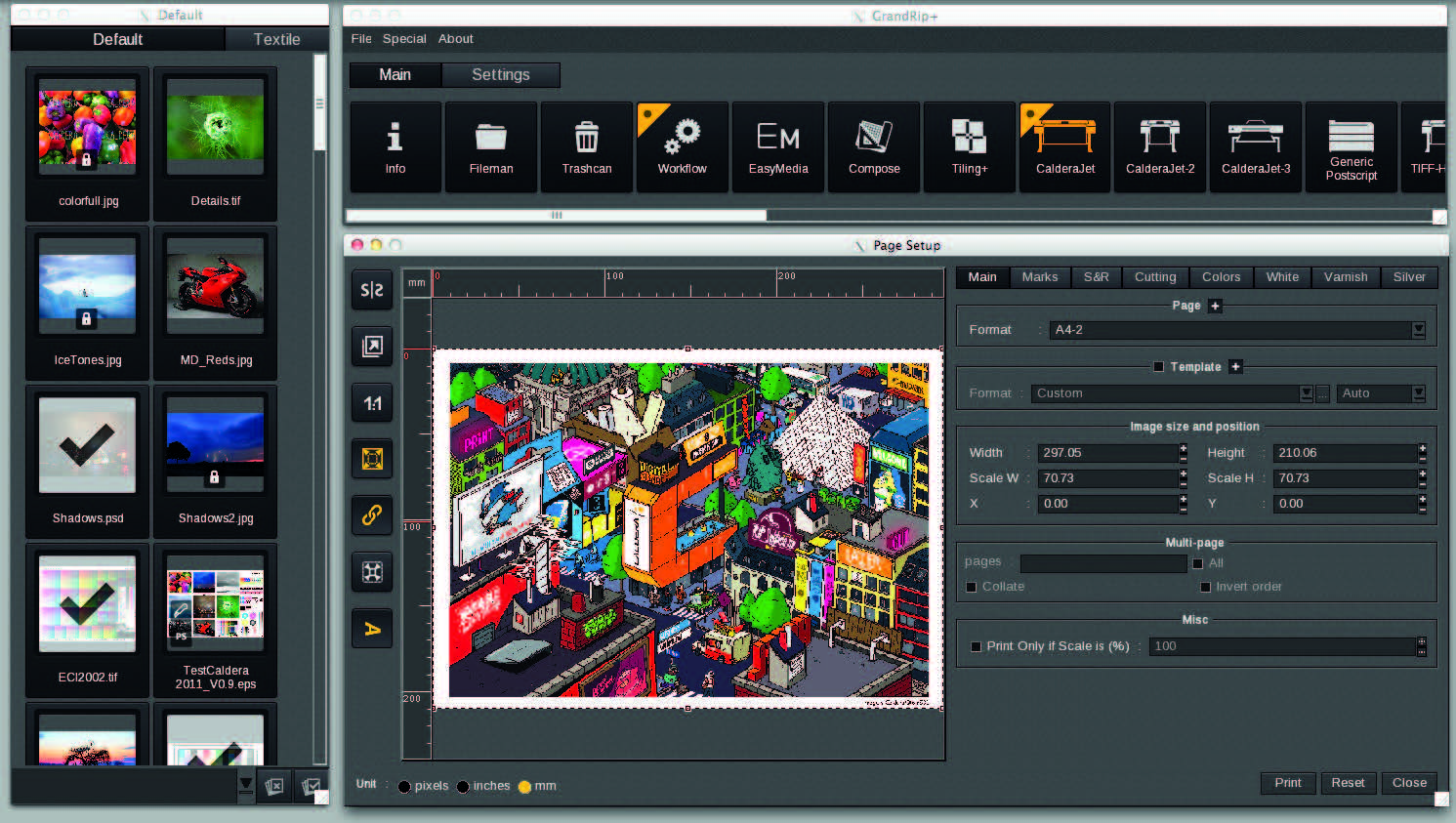
Top ten reasons to upgrade
The update from Version 9 brings an array of new features and improved functionality, here is a list of the top 10 reasons to upgrade:
- Access new markets and applications
- Version 10 opens new market opportunities for Caldera users: textile, wallpaper, ceramics, glass, wood, CAD½
- Increase your RIPing speeds
- Harnessing the power of smarter algorithmic processing, Version 10 RIPs up to twice as the previous versions.
- Enjoy a brand new GUI
- Designed for ergonomy and efficiency, the new fully featured Version 10 interface allows users to streamline their screen to focus only on live tasks. The newly designed icons and markers have been standardised throughout the GUI for a fresh modern style.
- Set-up faster workflows
- The new QuickPrint feature allows a user to push a job to print using a preset configuration from wherever a workflow can be selected.
- Identify jobs with QR codes
- V10 users can add QR Codes alongside the print, with an automated cut path where required, to facilitate this functionality.
- RIP bigger files
- Through the inclusion of APPE 3.3, which carries with it all the benefits of 64bit data handling, users can now RIP massive files which, previously, were limited by a lack of onboard memory, leveraging their processor's full active memory to provide gains of up to five percent across the full job queue.
- Create advanced tiling projects
- New & improved Tiling+ now makes it possible to create tiles of different sizes and gives uses access to new markets such as multi-canvas applications through the possibility of deactivating print zones.
- Get live updates
- Update notifications about builds and versions are now automated via an online service, ensuring that critical updates reach the user rapidly.
- Download new profiles
- Profiles can be accessed from within a new online library directly connected within EasyMedia.
- Add grommets easily
- Grommets and eyelets can be added to artwork from within the Print pane.
Try the latest version today
For more information on how to get your hands on the latest version of Caldera get in touch with Perfect Colours by calling 0845 680 9000 or through the contact form: Contact us