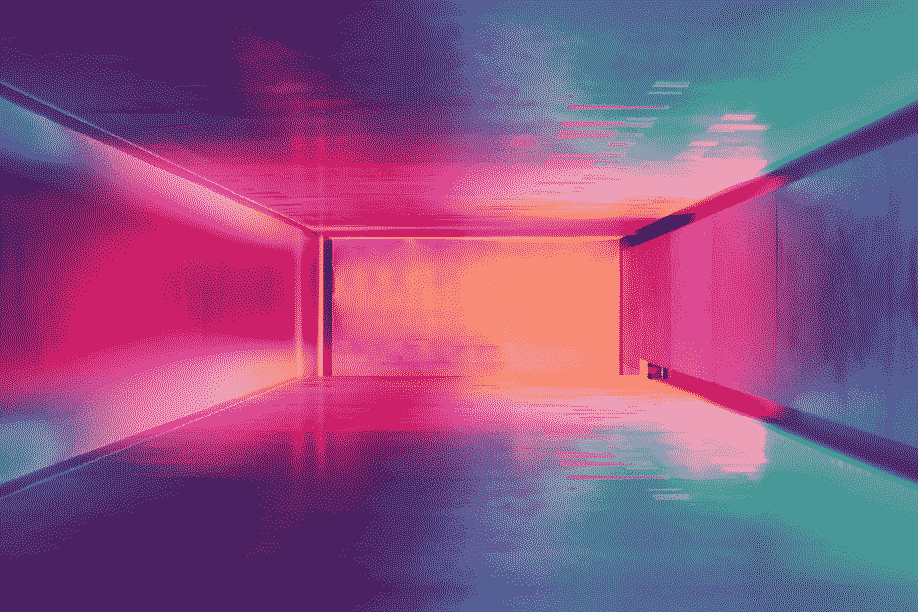
Printing in white ink can be a difficult task and, in most cases, requires specialised printing equipment.
Due to being an achromatic colour, white ink can not be created by the mixing of other colours, which is how printers usually achieve an array of shades.
To print white onto paper you will require specially created white ink regardless of whether that is on a business or personal printer.
Many people wish to use white ink to create leaflets, flyers, postcards, and even business cards for an elevated print design.
This article will explain the step-by-step process of how to print in white ink, how to check if your printer can print white ink and will answer the most common questions regarding printing in white ink.
Want to know the best printers for white ink printing? Keep reading.
Unfortunately, standard laser and inkjet printers are unable to print using white ink.
Most standardised printers will mix cyan, magenta, yellow, and black inks to create the colours that you print but white has no hue, so it cannot be achieved by mixing inks.
However, Epson sells white ink cartridges compatible with its inkjet printers. If you wish to create small-scale printouts using white ink at home this could be a viable solution, but it is worth noting the cost is much higher than a regular ink cartridge.
Due to a breakthrough in printing technology, there are many specialised printers that are capable of printing using white ink.
If you’re in the market for a printer that can print white ink, the Xerox VersaLink C8000W may be of interest to you.
The Xerox VersaLink C8000W contains cyan, magenta, yellow, and white ink cartridges allowing you to print white ink directly onto any coloured and dark-toned paper.
This is a printer that is optimised for high-capacity and high-speed printing in an office environment, with a recommended print volume of 20,000 pages a month.
Providing a professional finish with a printer offers unrivalled print quality to give your business cards, marketing and promotion the winning edge.
If your printer uses ghost white toner, it’s important you know how to send print jobs with white ink and if it doesn’t, you probably want to know how you can print using white ink.
There are two main ways that attempt to overcome the struggles of printing in white ink. These are: creating a white ink effect using a substitute colour, and manually filling in the blanks left by a CMYK printer.
A white effect can be forged in a design by choosing a substitute colour to replace the pure white shades. By using a slightly different shade, the printer believes the white sections are to be printed as a colour with a numerical value.
Filling in the blanks manually allows you to achieve an almost perfect white finish but relies on printing on coloured paper. Once the design or document has been printed you can then paint on the white areas the printer left blank. However, this may not be suitable for large-scale printouts.
Printing ink is transparent in colour, so, when printed directly onto black paper, the ink does not show through. This is how you can get around the difficulty of printing white on black paper using an at-home printer.
To print using white ink on black paper you need to use a programme that allows you to fill the background of the page such as Adobe Photoshop or Windows Paint.
Choose black as the background colour and white as the foreground colour. Begin to create your design and text in white where appropriate.
Feed the black paper into your printer and print the document.
Printing white ink on coloured paper seems like it should be a simple task. Personal printers are unlikely to operate with white ink so here is how you can achieve similar results.
Try editing the colours in your design and swapping out pure white for very pale shades that your printer identifies as colour and can print effectively.
You can also try to create a white surface and add a transparent label on top. The area that is set to print white will be blank on the printout and the white surface will be visible through the transparent label creating the illusion of white text on a coloured background.
For more information about printing in white ink and what white ink printer is best for you, get in touch today.
We're here to help. Whether you're looking to get started with a large format printer or you've been in the industry for years, our team of qualified specialists are always happy to lend a hand. Give us a call on 0845 680 9000.
Our doors are open from 9am to 5.30pm Monday to Friday, but you can drop us an email at anytime and we'll get back to you as soon as we can.