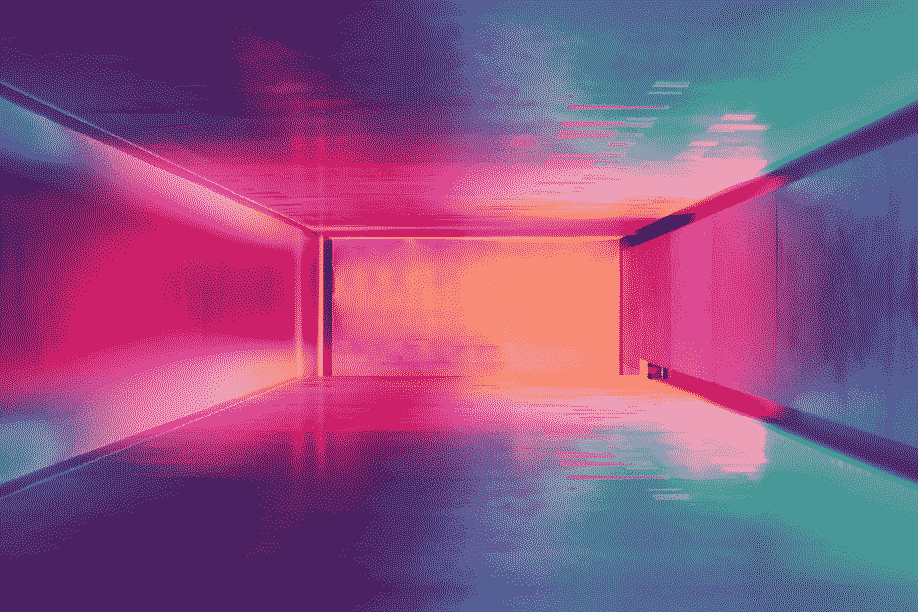
Thanks to significant advances in technology, it’s now easier than ever before to print artwork, text and images onto canvas paper.
There are a number of different canvas printers available, which have been designed to produce high quality prints on canvas quickly, easily and efficiently.
Here’s our guide to printing on canvas paper. We hope you find it helpful!
Before you start, it is important that you understand the difference between the various types of canvas, as this will impact on printing results. Canvas comes in a variety of different textures and qualities. Gloss canvas, for example, is great for achieving high quality results, similar to artwork bought commercially, whereas UV resistant canvas is a better choice for important pieces of artwork or keepsakes that you want to stand the test of time.
Both of these canvas options can be used with an inkjet printer.
Once you’ve purchased the right canvas type for your requirements, you can then start to prepare the art file that want to print onto your new canvas. Whether you’ve purchased a digitalised art print online or you have an art file that you have designed yourself, you will need to make sure the file is saved online in the correct size and format before you send it to print.
When you’re printing on canvas, it’s best to use the rear manual feed slot on your printer, as this is the best option for achieving high quality, borderless printing. This feed is also capable of handling thicker sheets of canvas, without compromising on quality.
Once you’ve identified the correct feed on your printer, you’ll then need to add leader strips to your canvas, which will allow you to feed your canvas into the printer quickly and easily. This should run the entire width of the paper and it can be cut easily to size with scissors. You will then need to tape each strip to the back of the canvas where it will feed into the paper.
Now you will need to feed the canvas into the leader side first with the paper facing up. Make sure that you set your feed to “rear manual” so that it feeds correctly. At this stage, you should also be adjusting the colour and the gradient, whilst checking your anchors and borders too! All of this can be amended in “User Details.”
Now all that’s left to do is print and admire your new canvas. Just remember you’ll need to leave plenty of time for your canvas to dry in order to prevent any smudging.
If you need more information, please check our other guides such as How to print a web page or discover the best canvas printers of the year.
Here at Perfect Colours, we have a range of canvas printers available for you no matter the scale of your business. Get in touch today to speak to our team of experts about your requirements!
Our friendly and helpful team is always on hand to answer any of your questions.
We're here to help. Whether you're looking to get started with a large format printer or you've been in the industry for years, our team of qualified specialists are always happy to lend a hand. Give us a call on 0845 680 9000.
Our doors are open from 9am to 5.30pm Monday to Friday, but you can drop us an email at anytime and we'll get back to you as soon as we can.