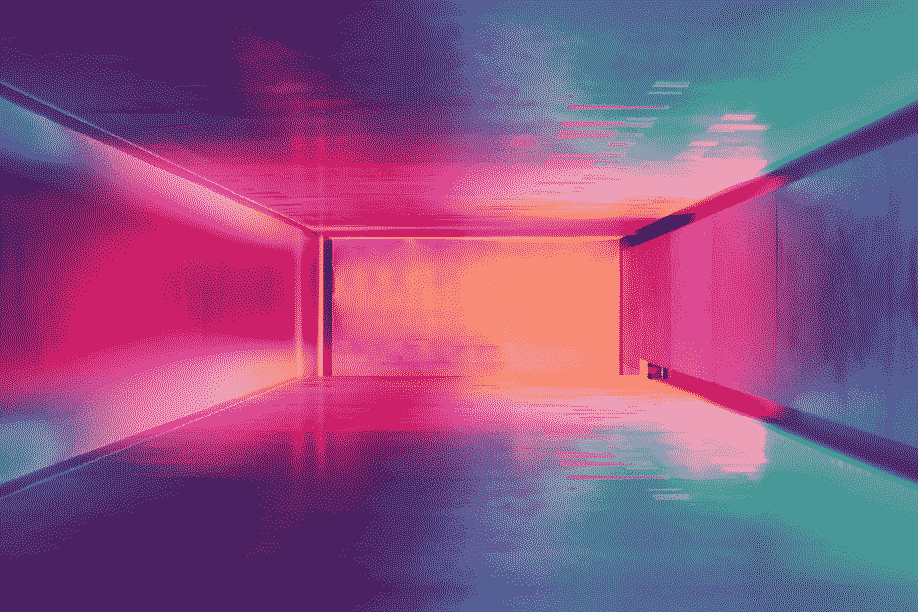
Transparency printing has become an essential technique in various fields, from creating presentation slides to producing artwork and even crafting DIY projects. With the right knowledge and tools, you can achieve professional-looking results using transparency paper. This guide will walk you through the process of transparency printing, covering everything from understanding what transparency paper is to choosing the best printers and addressing common questions.
Transparency paper, also known as transparency film or projector paper, is a specialised type of paper designed to be used with printers to create clear, see-through images. It is commonly used for presentations, overhead projections, and other applications where displaying content on a transparent surface is necessary. Transparency paper comes in various sizes, including standard letters and larger formats to accommodate different printing needs.
Transparent paper is available in various materials, each with its unique characteristics and uses. The choice of material often depends on the intended application, printing method, and desired appearance. Always ensure that the chosen material is compatible with your printer and meets the specific needs of your project.
Acetate sheets are made from cellulose acetate and are often used for overhead projections, crafting, and creative projects. They are relatively affordable and can be printed using inkjet or laser printers. Acetate sheets are versatile and come in different levels of transparency, from fully clear to slightly frosted.
Polyester film, also known as Mylar, is a durable and tear-resistant material used for applications requiring extra sturdiness. It's commonly used for creating stencils, architectural drawings, and engineering diagrams. Polyester film offers excellent clarity and can be printed on using both inkjet and laser printers.
Polypropylene film is a lightweight and flexible material that is resistant to water and moisture. It's commonly used for labels, packaging, and outdoor signage due to its durability. Polypropylene film can be printed on using both inkjet and laser printers.
Polycarbonate sheets are extremely durable and impact-resistant. They are often used for creating overlays, templates, and protective covers. While printing on polycarbonate may require specialised equipment, the resulting prints are long-lasting and resistant to wear.
PVC (polyvinyl chloride) transparency film is a versatile material that is used for a wide range of applications, including presentations, displays, and crafts. It's compatible with both inkjet and laser printers and can offer varying levels of transparency.
Celluloid is a type of plastic that was historically used for photographic film and is occasionally used in crafts and artistic projects. It can be translucent or transparent and can be printed on using various methods, including screen printing.
Printing on transparency paper requires attention to detail and proper setup to ensure optimal results. Follow these steps to successfully print on transparency paper:
Not all printers are suitable for printing on transparency paper. Inkjet and laser printers are commonly used for this purpose, but make sure your printer's specifications support transparency printing. You should be able to find this either in your printer’s manual or on the manufacturer’s website.
Create or load the image or document you want to print onto the transparency paper and ensure the image dimensions match the paper size to avoid cropping.
Before printing the final image, perform a test print on regular paper. This helps you check the positioning, colours and overall appearance of the image.
Set your printer to the appropriate media type, such as "Transparency" or "Film," in the print settings. This ensures the printer applies the right amount of ink or toner for transparent materials.
Check your printer's manual or manufacturer's guidelines to find out the recommended type of transparency paper that works best with your printer model.
Load a single sheet of transparency paper into the printer's paper tray. Make sure to follow the printer's guidelines for feeding transparency paper to prevent jams or misprints.
Initiate the printing process, and monitor the printing closely. Avoid touching the printed side of the transparency paper immediately after printing to prevent smudging.
Allow the printed transparency to dry completely before handling it. This helps prevent ink or toner from smearing.
There are many printers that are perfect for transparency printing including:
In most cases, you cannot print transparencies on a regular home inkjet or laser printer. Transparencies require specific printer settings and handling due to their transparency and unique surface.
If your printer isn't printing on transparency paper, it could be due to incorrect printer settings. Firstly, make sure that your printer supports transparency printing and then ensure you've selected the appropriate media type (transparency).
Select the "Transparency" or "Film" setting in your printer's print settings. This setting adjusts the ink or toner application to suit transparent materials.
To print on transparency paper with an inkjet printer, follow the steps mentioned earlier in this guide. Be sure to choose an inkjet printer that's compatible with transparency printing.
Yes, certain inkjet printers are designed to print on transparency paper. These printers are equipped to handle the unique properties of transparency sheets, ensuring accurate ink application and high-quality results.
Many large-format HP photo printers support transparency printing, but it's essential to check your printer's manual or specifications to confirm compatibility. Using transparency paper in an incompatible printer may result in poor print quality or printer damage.
Here at Perfect Colours, we are large-format print specialists and know all there is to know about printing. If you need support with choosing a large-format printer or your printer media, get in touch with our expert team to discuss your needs.
We're here to help. Whether you're looking to get started with a large format printer or you've been in the industry for years, our team of qualified specialists are always happy to lend a hand. Give us a call on 0845 680 9000.
Our doors are open from 9am to 5.30pm Monday to Friday, but you can drop us an email at anytime and we'll get back to you as soon as we can.