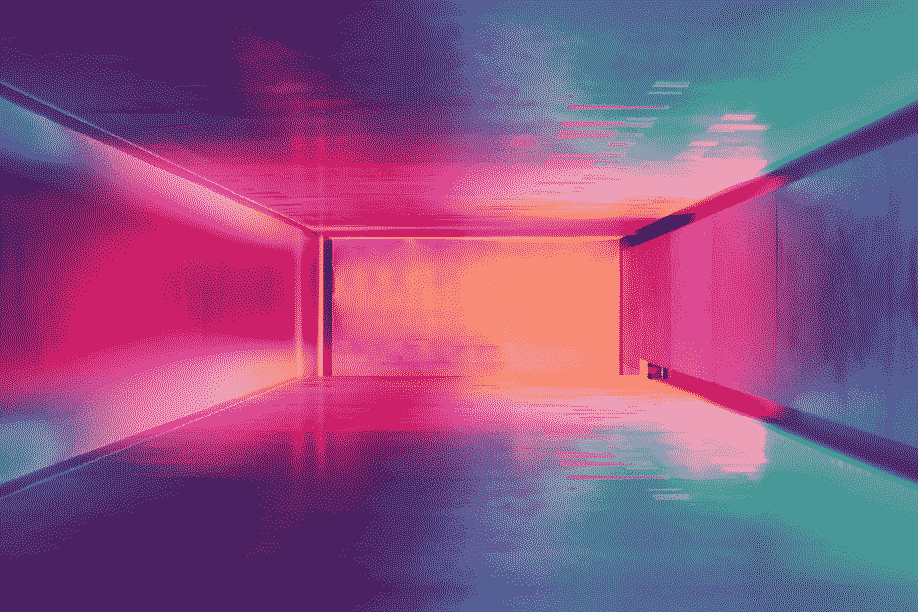
The printer head, or printhead, is one of the most essential components of a printer. It is the device within a printer that transfers ink onto paper.
There are a variety of different types of printheads available depending on the printing method of your chosen printer. For example, thermal printers, inkjet printers, and electrophotographic printers require a different type of printhead.
No matter the type of printhead in your printer, it is important to regularly clean the printhead to ensure ink can be delivered through the nozzles. If you do not clean your printhead, you may find that the quality of print becomes faint.
While most printers run self-cleaning programs, it is recommended to carefully wipe clean the print head for crisper and more accurate prints.
This guide will explain how to manually clean your printer print head to increase the lifespan of your printer.
A printhead is the device in a printer that sprays droplets of ink onto the paper. In all types of printers, the print head function is to transfer the image, colour, or data to the chosen media.
There are a variety of printheads available. The one you need is dependent on the printing method of your printer. For example, you may need a thermal, inkjet, or electrophotographic print head.
The print head is a self-cleaning component in a printer but requires periodic manual maintenance to improve the quality of prints, prevent clogs in the nozzle and ensure your printer lasts for years to come.
You can clean your print head both from the PC and manually. Keep reading to find out how to clean your printhead using both methods.
To run automatic cleaning, check your printer display menu and select Printer Maintenance. Then, choose Clean Printhead. Once cleaning is complete, run a test print to check it has worked. If the cleaning was successful, the colours should be vibrant, and the quality should be crisp.
You can also clean your printhead manually. To do this, turn off your printer and tear one sheet of kitchen roll or a paper towel in half. Then, open the top of your printer and locate the rubber roller that transports the paper through the printing process. This is where the printhead runs over when printing. Secure the paper towel to the roller with tape. Next, apply distilled water or cleaner to the middle of the sheet. Move the printhead over the towel and leave for at least 10 to 15 minutes. Overtime, you will see ink begin to dissolve and a collection of ink dots appear on the paper towel. Repeat this process until you see individual colours from each ink port. Finally, ensure the printhead is back in its ready position and turn your printer back on. You can check if the printhead has been successfully cleaned by printing a test page.
Yes, acetone solutions are often recommended for printhead cleaning.
Yes, isopropyl alcohol is considered a good material for cleaning out printheads.
Methylated spirits can be used as rubbing alcohol to clean your printhead. However, it is important that it is diluted down to protect the skin and surrounding surfaces.
Rubbing alcohol is an effective solution for cleaning printheads and is often used as a disinfectant and antiseptic.
If you do not clean your printhead, you may find that the quality of print becomes faint. Periodic cleaning also helps to prevent clogs in the nozzle and ensure your printer lasts for years to come.
You should clean the printhead if you find the print quality is faint or ink dots appear.
At Perfect Colours, we know printing. Our team of dedicated experts are on hand to help you with any printhead issues. Whether you have a printhead problem, a printer, a printhead or ink we offer a wide range of printing solutions to fit your requirements.
Get in touch today and discover your next printer with Perfect Colours.
We're here to help. Whether you're looking to get started with a large format printer or you've been in the industry for years, our team of qualified specialists are always happy to lend a hand. Give us a call on 0845 680 9000.
Our doors are open from 9am to 5.30pm Monday to Friday, but you can drop us an email at anytime and we'll get back to you as soon as we can.